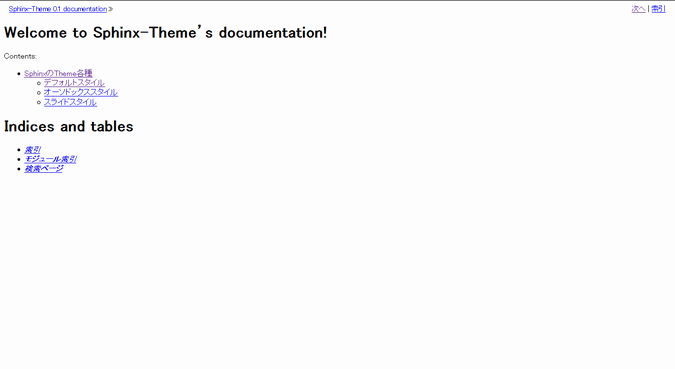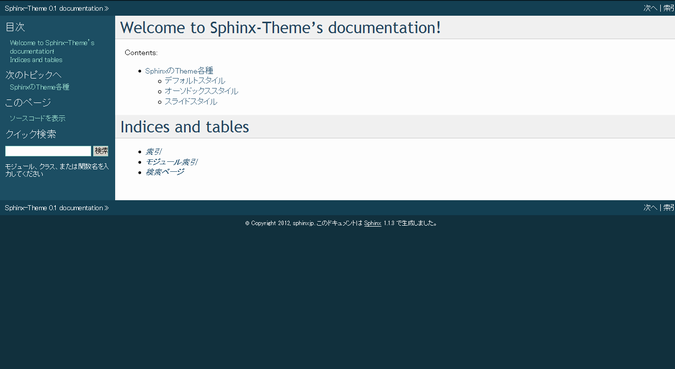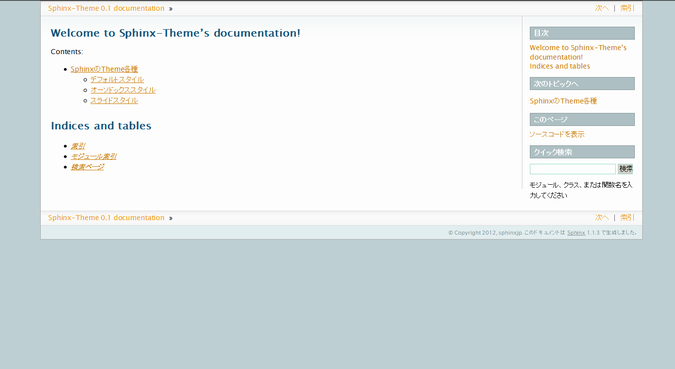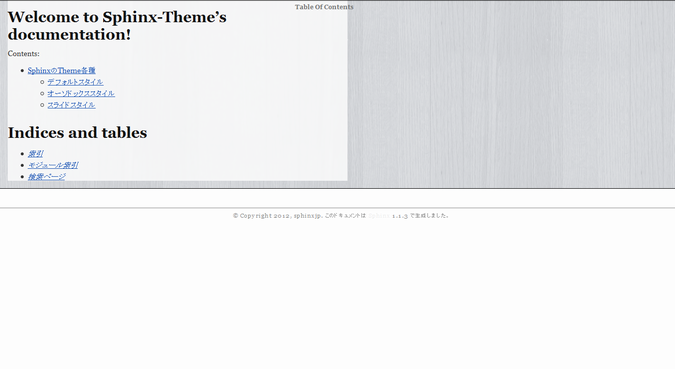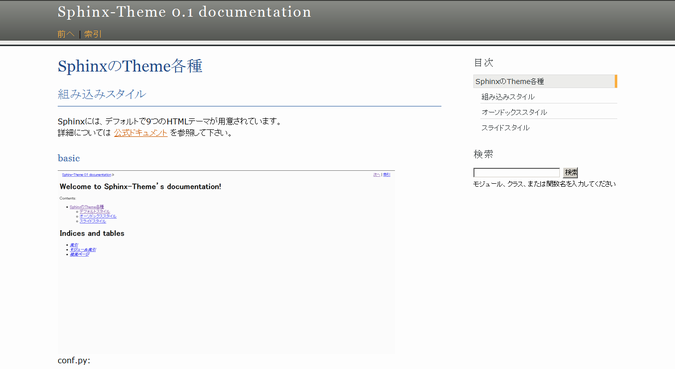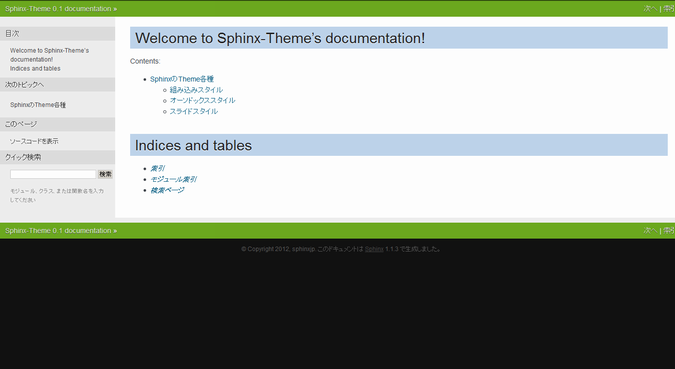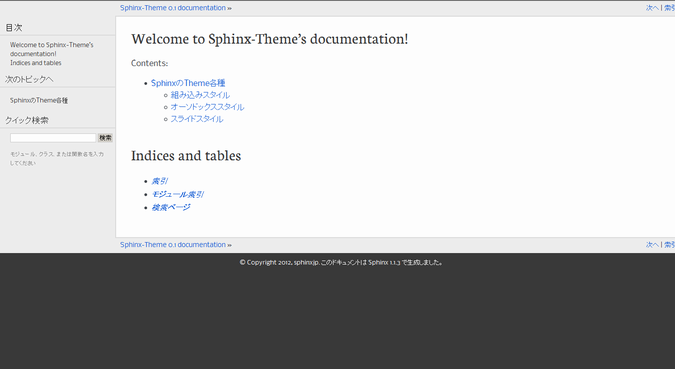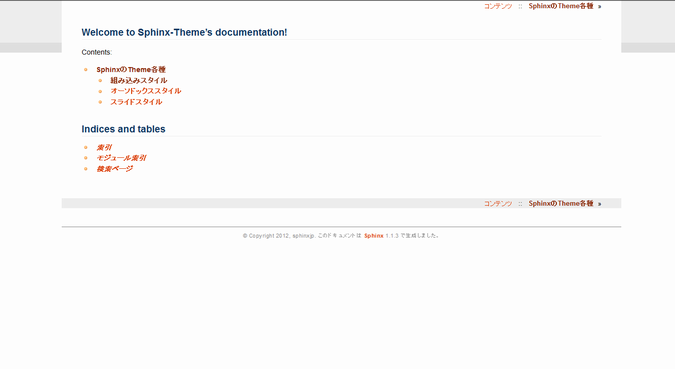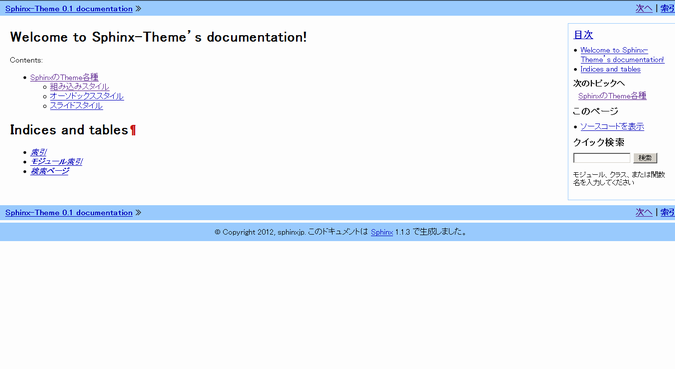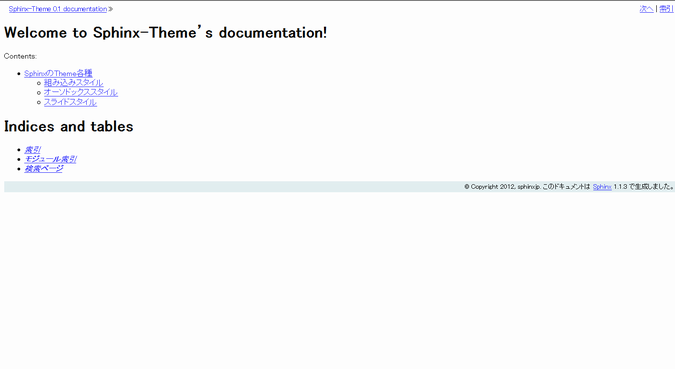5. テーマの紹介¶
5.1. 組み込みスタイル¶
Sphinxには、デフォルトで9つのHTMLテーマが用意されています。
詳細については 公式ドキュメント を参照して下さい。
conf.py の 下記行を書き換える事により変更できます。
html_theme = 'default'
5.2. サードパーティ製のオーソドックススタイル¶
- Pythonのパッケージ管理ツール easy_install や pip でSphinxの拡張テーマをインストールし利用する事が可能です。
- 組み込みスタイルと違い、conf.pyの書き換えが複数の場合が多いので注意して下さい。
5.2.1. sphinxjp.themes.bizstyle¶
http://pypi.python.org/pypi/sphinxjp.themes.bizstyle/
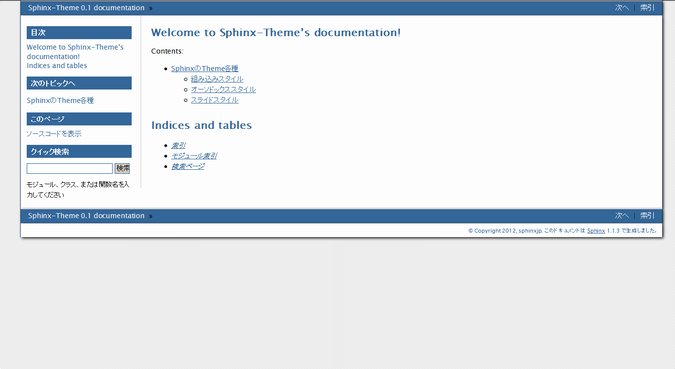
インストール方法例:
easy_install sphinxjp.themes.bizstyle
conf.pyの書き換え:
html_theme = 'bizstyle' extensions = ['sphinxjp.themecore'] # 下記オプションでバックグラウンドの色を変更する事が可能です。※必須ではありません html_theme_options = {'maincolor' : "#696969"}
5.2.2. sphinxjp.themes.dotted¶
http://pypi.python.org/pypi/sphinxjp.themes.dotted/
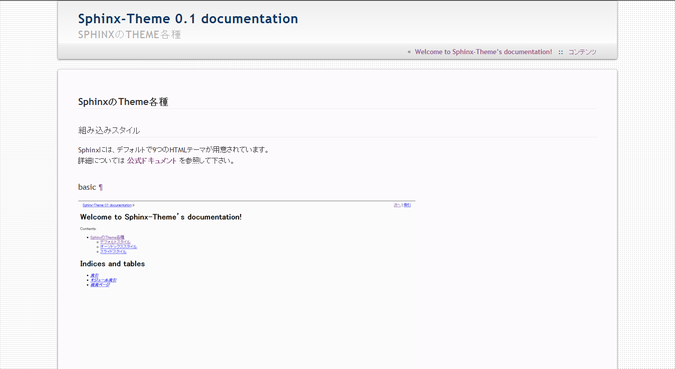
インストール方法例:
easy_install sphinxjp.themes.dotted
conf.pyの書き換え:
extensions = ['sphinxjp.themecore'] html_theme = 'dotted'
5.2.3. sphinxjp.themes.sphinxjp¶
http://pypi.python.org/pypi/sphinxjp.themes.sphinxjp/
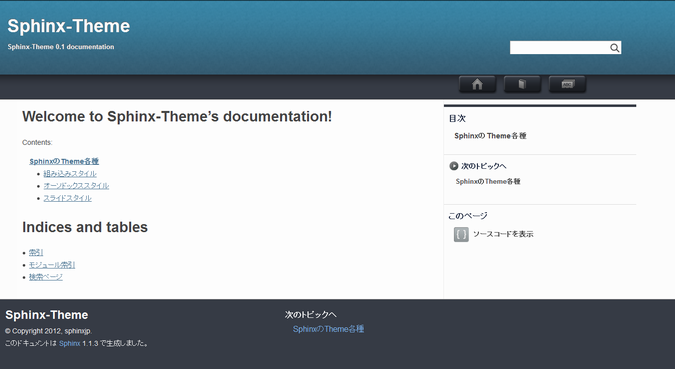
インストール方法例:
easy_install sphinxjp.themes.sphinxjp
conf.pyの書き換え:
extensions = ['sphinxjp.themecore'] html_theme = 'sphinxjp'
5.2.4. sphinxjp.themes.trstyle¶
http://pypi.python.org/pypi/sphinxjp.themes.trstyle/
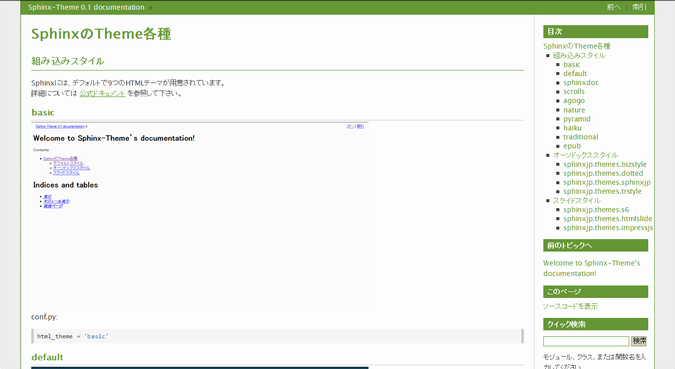
インストール方法例:
easy_install sphinxjp.themes.trstyle
conf.pyの書き換え:
extensions = ['sphinxjp.themecore'] html_theme = 'trstyle'
5.3. サードパーティ製のスライドスタイル¶
5.3.1. sphinxjp.themes.s6¶
http://pypi.python.org/pypi/sphinxjp.themes.s6/
※デモについてはURL先参照
インストール方法例:
easy_install sphinxjp.themes.s6
conf.pyの書き換え:
extensions = ['sphinxjp.themecore'] html_theme = 's6'
5.3.2. sphinxjp.themes.htmlslide¶
http://pypi.python.org/pypi/sphinxjp.themes.htmlslide
※デモについてはURL先参照
インストール方法例:
easy_install sphinxjp.themes.htmlslide
conf.pyの書き換え:
extensions = ['sphinxjp.themecore'] html_theme = 'htmlslide' pygments_style = 'monokai'
5.3.3. sphinxjp.themes.impressjs¶
http://pypi.python.org/pypi/sphinxjp.themes.impressjs/
※デモについてはURL先参照
インストール方法例:
easy_install sphinxjp.themes.impressjs
conf.pyの書き換え:
extensions = ['sphinxjp.themecore'] html_theme = 'impressjs' html_use_index = False